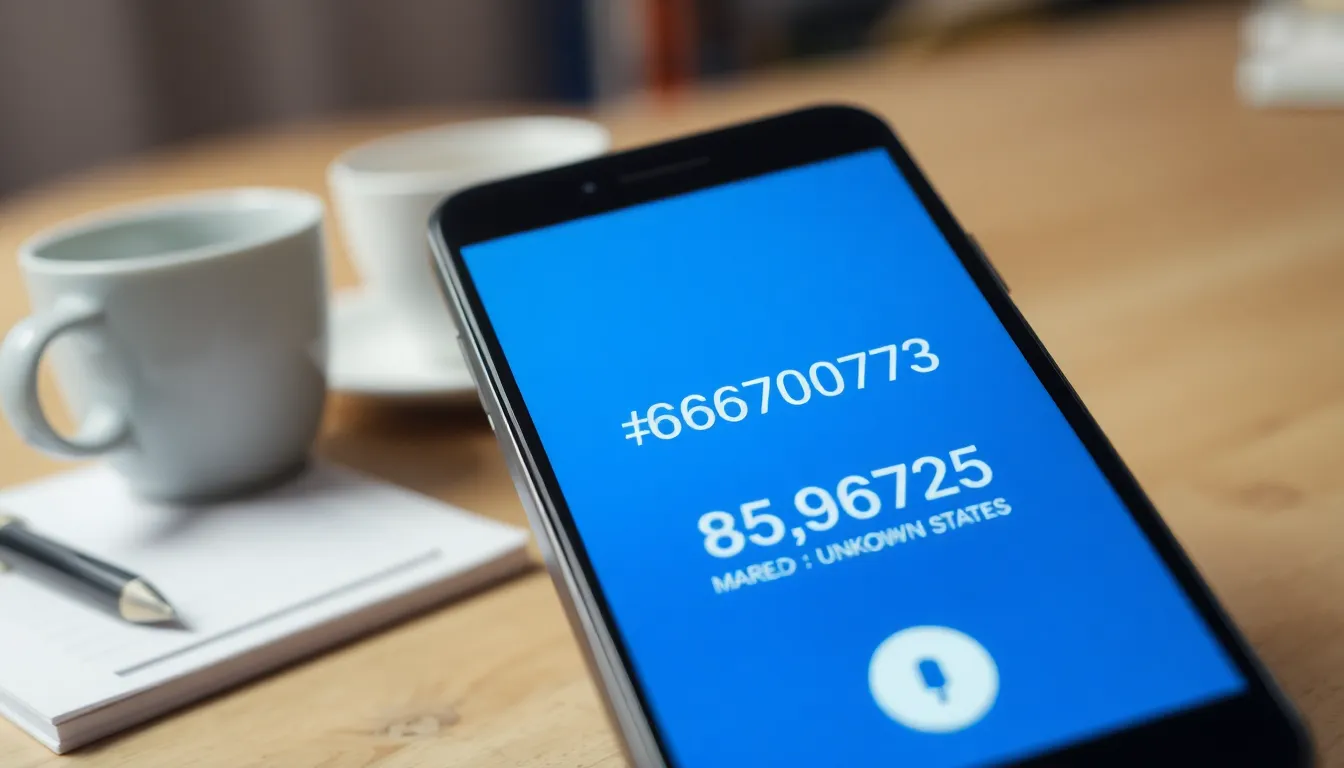Ever noticed your iPhone feeling like it’s auditioning for a role in a heatwave while charging? You’re not alone! Many users find their devices heating up, raising eyebrows and questions alike. Is it a sign of a malfunction or just your phone’s way of saying, “I’m working hard for you”?
Table of Contents
ToggleUnderstanding the Issue
iPhones can become warm during charging, raising concerns for many users. Identifying the root causes helps in understanding whether this is a normal occurrence or a cause for concern.
Causes of Heat in iPhones While Charging
Heat generation in iPhones while charging stems from several factors. Fast charging technologies create heat due to higher current flow. Background processes, like app updates or intense gaming, can also increase heat. Inadequate ventilation from cases or usage in hot environments contributes to temperature rise. Charging with damaged cables may lead to electrical issues that generate heat.
Common Myths about Heat Generation
Misconceptions regarding iPhone heat generation exist. One myth suggests that all heat is harmful and indicates a malfunction; however, some heat is typical during intensive tasks. Another belief claims that older chargers cause overheating, but using official Apple chargers remains safe. Many think that leaving an iPhone charging overnight leads to overheating. In reality, modern devices are designed with safety shutoffs to prevent excessive heat.
Safety Concerns
IPhones can pose certain risks when overheating during charging. Understanding these risks helps users take necessary precautions.
Risk of Overheating
Overheating can lead to significant damage if not addressed. Devices typically operate within a safe temperature range, but excessive heat may indicate a problem with the battery or charger. Fast charging technologies commonly cause increased temperatures due to their high power output. Operating conditions also affect device heat, such as using the phone while charging or charging in warm environments. Without proper regulation, prolonged exposure to high temperatures might reduce battery lifespan. Effective cooling systems become crucial in preventing overheating, as they help maintain optimal device performance.
Signs of Potential Damage
Users should look for specific signs indicating potential damage. Swelling of the battery, for instance, typically suggests a failing battery. This swelling can cause the screen to lift away from the device casing. Discoloration on the charging port or around the battery can signal overheating issues. Additionally, if the phone heats up excessively while charging, it might be time to assess the charger and cable used. Slow performance or sudden shutdowns during charging can also hint at underlying problems. Addressing these signs promptly helps maintain device safety and functionality.
Best Practices for Charging
Maintaining optimal charging practices ensures your iPhone operates safely and efficiently. Follow these guidelines to minimize overheating risks.
Optimal Charging Conditions
Charging in a cool environment prevents excessive heat buildup. Ensure the charging surface is flat and well-ventilated to promote airflow. Keeping the device in shaded areas minimizes exposure to direct sunlight. While using the phone during charging, temperatures may rise; thus, limiting heavy usage can help maintain a cooler device. Disconnecting the charger once the battery reaches 100% prevents prolonged heat accumulation.
Using the Right Accessories
Choosing the correct accessories plays a vital role in preventing overheating. Always use Apple’s certified chargers and cables for optimal performance. These accessories are designed specifically for iPhone models, ensuring compatibility. Damaged or counterfeit accessories may generate excess heat during charging; therefore, inspect cables regularly for signs of wear. When using fast charging, monitor the device closely, as this technology may raise temperatures during the process.
Troubleshooting Heat Issues
Overheating can be concerning for iPhone users. It’s essential to recognize when the situation requires professional assistance.
When to Seek Professional Help
Seek professional help if the iPhone shows signs of battery swelling. Unusual discoloration around the charging port can indicate damage. Persistent overheating during regular use may suggest deeper issues. If the device exhibits sudden shutdowns or charging problems, consulting a technician is advisable. It’s best to address these concerns quickly to prevent further damage.
Tips for Managing Heat
Managing heat during charging contributes to device longevity. Charge the iPhone in a cool environment whenever possible. Using flat, well-ventilated surfaces promotes airflow around the device. Limit heavy usage during charging to minimize heat accumulation. Disconnect the charger once the battery reaches 100 percent to prevent excess heat retention. Prioritize using Apple’s certified chargers and cables to avoid overheating risks. Monitor the device closely during fast charging sessions to ensure safe operation.
Experiencing a hot iPhone while charging can be concerning but understanding the factors at play can alleviate worries. Users should remain vigilant about their device’s performance and recognize the signs of potential issues. By following best practices for charging and using certified accessories, they can minimize the risk of overheating.
If overheating persists or signs of damage appear, seeking professional help is essential to ensure device safety. With proper care and attention, users can enjoy their iPhones without the fear of excessive heat during charging.