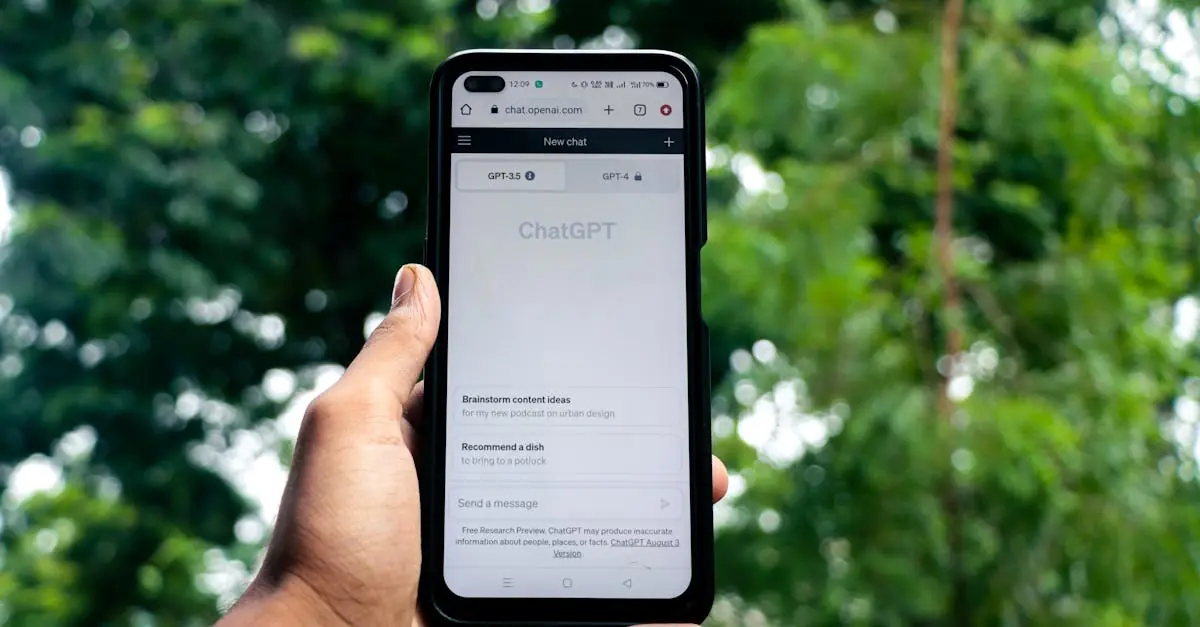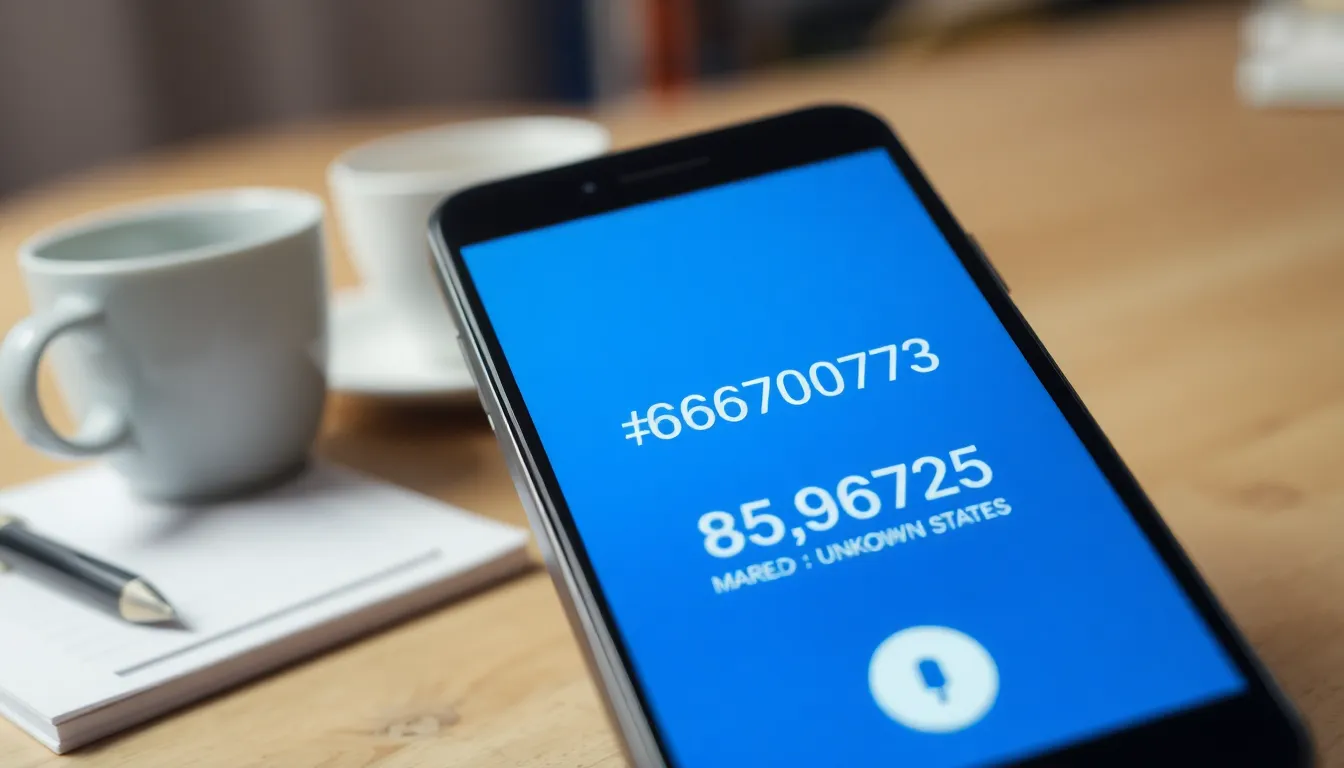In the bustling world of cloud computing, two acronyms often steal the spotlight: PaaS and SaaS. While they sound like the latest techy dance moves, they’re actually powerful tools that can transform how businesses operate. But what’s the difference? It’s like comparing apples and oranges—or perhaps more like comparing a chef’s kitchen to a ready-made meal.
Table of Contents
ToggleOverview of Cloud Computing
Cloud computing represents a model for delivering various computing services over the internet. It provides on-demand access to a shared pool of configurable computing resources, including servers, storage, applications, and services. This model enhances flexibility, efficiency, and cost-effectiveness for businesses.
IaaS (Infrastructure as a Service), PaaS, and SaaS are the three primary service models within cloud computing. Each model serves distinct purposes. IaaS offers fundamental infrastructure elements like virtual machines and storage, enabling users to build their environments. PaaS delivers a platform allowing developers to create, deploy, and manage applications without worrying about underlying hardware and software layers. SaaS provides ready-to-use software applications accessible via the internet, eliminating the need for installation or maintenance.
Businesses increasingly adopt cloud computing due to its scalability. Resources can be adjusted to meet changing demands, accommodating growth without substantial upfront investment. Moreover, the cloud fosters collaboration by allowing remote access to data and applications, ensuring teams can work together in real-time regardless of location.
Security remains a key consideration in cloud computing. Providers implement robust security measures to protect sensitive data. However, organizations must also adopt best practices, ensuring they mitigate risks and comply with regulatory requirements.
Cost-effectiveness plays a significant role in choosing cloud services. With a pay-as-you-go pricing model, organizations only pay for the resources they use, avoiding the expenses associated with maintaining physical hardware. As cloud technologies evolve, they continue to drive innovation, offering businesses new tools to enhance operations.
Understanding PaaS
PaaS plays a crucial role in cloud computing by providing a framework for developers to build, deploy, and manage applications. This service model simplifies the development process, making it easier for organizations to create and maintain their software solutions.
Definition of PaaS
PaaS, or Platform as a Service, delivers a set of tools and services over the internet. It enables developers to focus solely on coding without managing underlying infrastructure. PaaS includes essential components such as runtime environments, middleware, and database management systems, all designed to streamline application development. Organizations prefer PaaS because it reduces complexities related to hardware and software management.
Key Features of PaaS
PaaS offers several key features that enhance the development experience. Developers gain access to auto-scaling capabilities, allowing applications to handle varying loads seamlessly. Integrated development environments (IDEs) simplify coding with built-in tools, enabling quicker development cycles. Additionally, PaaS includes robust testing and deployment features, promoting continuous integration and delivery. Security features protect applications during development phases, ensuring compliance with standards. Overall, PaaS accelerates the development process, allowing businesses to innovate more rapidly.
Understanding SaaS
SaaS (Software as a Service) involves delivering software applications over the internet. Organizations use SaaS to access applications hosted on cloud servers, eliminating the need for installations on individual devices.
Definition of SaaS
SaaS represents a software distribution model where applications are hosted remotely and available online. End users access these applications via web browsers, which allows them to utilize the software without worrying about infrastructure. Popular examples of SaaS include Google Workspace and Salesforce, providing tools that support various business needs.
Key Features of SaaS
SaaS solutions offer several distinct features enhancing usability and convenience. First, they provide automatic updates, ensuring users always access the latest software versions. Second, accessibility from multiple devices allows users to work anytime and anywhere with internet connectivity. Third, subscription-based pricing models enable organizations to select plans that match their usage needs. Fourth, built-in collaboration tools facilitate teamwork by allowing users to share information easily. These features lead to increased efficiency and improved organization workflows.
How Does PaaS Differ from SaaS in Cloud Computing?
PaaS and SaaS serve unique functions within cloud computing, catering to different needs and user groups.
Functional Differences
PaaS provides a platform for developers, enabling them to create, test, and deploy applications. Users of PaaS utilize built-in tools and services to streamline development processes. In contrast, SaaS delivers complete software applications for end-users without requiring direct involvement in development. Users access SaaS applications through the internet, relying on providers for updates and maintenance. While PaaS offers customization of application development, SaaS focuses on delivering pre-built solutions to enhance business operations.
Target Audience Differences
PaaS primarily targets developers and software engineering teams. These users seek environments that simplify coding and deployment while accessing essential tools. SaaS, however, caters to a broader audience, including non-technical users, managers, and businesses looking for ready-to-use applications. The audience for SaaS appreciates ease of use and fast implementation without the need for extensive technical knowledge. Companies across various industries often prefer SaaS due to its user-friendly interface and accessibility.
Use Case Scenarios
PaaS suits organizations aiming to build custom applications tailored to specific requirements. Development teams frequently rely on PaaS for creating scalable and innovative solutions. Popular examples include Heroku and Google App Engine, where teams can easily manage application lifecycles. Conversely, SaaS fits scenarios where businesses need software for common tasks, such as email management or customer relationship management. Examples like Microsoft 365 and Salesforce illustrate how SaaS applications enable businesses to improve collaboration and efficiency. Each model plays a critical role in cloud computing, addressing distinct needs and preferences.
Advantages and Disadvantages of PaaS and SaaS
Both PaaS and SaaS offer distinct advantages and disadvantages that influence their use in cloud computing.
Benefits of PaaS
PaaS streamlines the application development process, allowing developers to focus on building applications rather than managing infrastructure. Integrated development environments (IDEs) enhance coding efficiency and collaboration among teams. Auto-scaling capabilities ensure resources adjust according to application demands, optimizing performance. Robust testing and deployment features increase reliability, while built-in security measures help maintain compliance. Organizations can innovate quickly, leveraging PaaS to reduce time-to-market for applications.
Benefits of SaaS
SaaS delivers ready-to-use software accessible via the internet, eliminating installation headaches for users. Automatic updates keep software current without user intervention, ensuring seamless operation. Multi-device accessibility enables users to access applications from anywhere, enhancing productivity. Subscription-based pricing models offer financial flexibility, allowing businesses to pay for only what they use. Built-in collaboration tools foster teamwork and streamline workflows, significantly improving efficiency across organizations.
Drawbacks of PaaS
PaaS might introduce vendor lock-in, as applications developed on specific platforms can become difficult to migrate. Limited control over the underlying infrastructure may frustrate advanced developers seeking specific configurations. Potential security vulnerabilities arise if providers lack strong security measures. Development teams may face challenges integrating PaaS with existing systems, requiring additional resources and time. Costs can escalate as organizations scale if they don’t monitor resource usage effectively.
Drawbacks of SaaS
SaaS can present issues with data security, especially if sensitive information is stored on third-party servers. Less customization is available compared to on-premises solutions, which may limit functionality for specialized needs. Internet dependency means service interruptions can disrupt access, leading to productivity losses. Subscription costs may increase over time, impacting budgets for long-term use. Some organizations may find compliance with industry regulations challenging when using third-party software.
Understanding the differences between PaaS and SaaS is essential for businesses navigating the cloud computing landscape. PaaS empowers developers to create and manage applications efficiently while providing tools that streamline the development process. Conversely SaaS offers ready-to-use software that meets the immediate needs of end-users without requiring technical expertise.
Both models serve distinct purposes and cater to different audiences. Organizations must weigh the advantages and challenges of each to determine the best fit for their operational requirements. By aligning their cloud strategy with the right service model businesses can enhance productivity and drive innovation in an increasingly digital world.