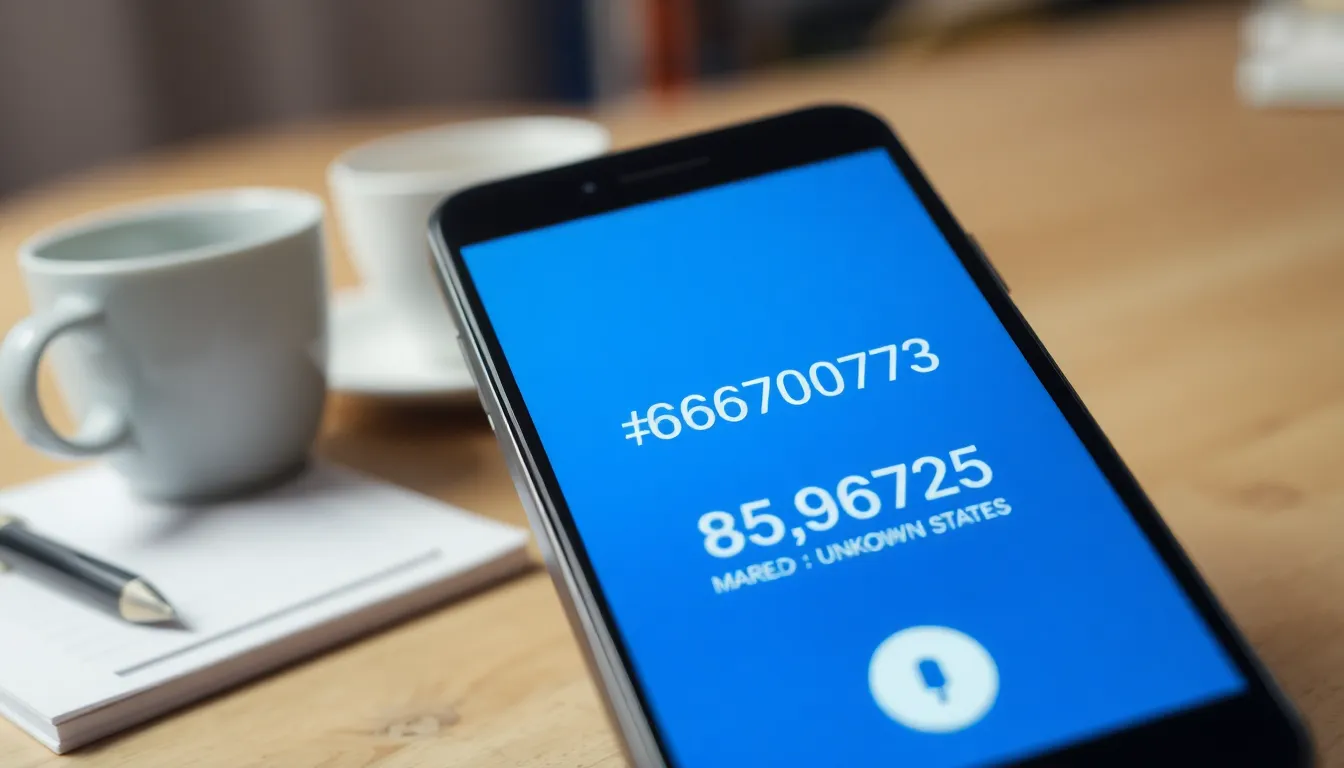In the fast-paced world of software development, one thing’s for sure: documentation is often the unsung hero. It’s like the trusty sidekick that quietly saves the day while everyone else is busy basking in the spotlight. Without proper documentation, teams can find themselves lost in a maze of code, wondering why their project has suddenly turned into a game of “guess what this function does.”
Imagine trying to assemble a piece of IKEA furniture without instructions. Frustrating, right? That’s what developers face when they skip documentation. It’s not just about keeping things organized; it’s about ensuring smooth collaboration and a seamless user experience. So, let’s dive into the world of software documentation and discover how it can transform chaos into clarity, making every developer’s life a whole lot easier (and maybe even a little more fun).
Table of Contents
ToggleOverview of Software Documentation
Software documentation serves as an essential resource in software development, offering clarity and guidance in a complex coding landscape. It encompasses various materials such as user manuals, API documentation, and design specifications. Each type of document plays a specific role in enhancing understanding among team members and users.
Clear documentation streamlines onboarding for new developers, providing them with the knowledge required to navigate codebases effectively. In addition, it fosters collaboration by keeping everyone on the same page regarding project objectives and design decisions. As teams iteratively develop software, updated documentation maintains the accuracy of information, thus reducing the risk of miscommunication.
Moreover, well-structured documentation enhances the user experience by supplying end-users with the tools needed to utilize the software effectively. This includes detailed explanations, troubleshooting guides, and examples that address common queries. Tasks become easier when users can access relevant information quickly and intuitively.
Across the software lifecycle, documentation proves vital in maintaining project continuity and facilitating knowledge transfer. Stakeholders in the development process, ranging from developers to project managers, rely on comprehensive documentation to make informed decisions. Inconsistent or absent documentation can introduce confusion, creating setbacks that delay project milestones.
Prioritizing quality documentation yields significant long-term benefits, safeguarding the longevity and usability of software products. Software teams that recognize its importance create an environment where successful collaboration thrives, ultimately resulting in more reliable and user-friendly solutions.
Importance of Software Documentation

Software documentation serves as a cornerstone in software development. Proper documentation not only streamlines processes but also bridges communication gaps within teams.
Benefits for Developers
Documentation enhances productivity by providing clear guidelines on project structure and standards. With comprehensive API documents, developers quickly understand how to integrate features. Detailed user manuals help them troubleshoot issues effectively, reducing downtime. Well-organized documentation simplifies onboarding for new team members, getting them up to speed faster. Developers avoid the frustrations of unclear code and can focus on building features instead of deciphering them. Enhanced collaboration occurs when everyone is aligned on project goals, which leads to improved software quality and reduced errors.
Benefits for End Users
End users benefit significantly from quality software documentation. Clear user manuals guide them in utilizing features effectively, which enhances overall user satisfaction. Access to detailed FAQs and troubleshooting guides empowers users to resolve issues independently. Effective API documentation fosters integration with other systems, improving the software’s versatility. Users often find they can maximize software potential when they understand its functionalities better. A well-documented software product not only meets user expectations but also encourages ongoing engagement and loyalty.
Types of Software Documentation
Software documentation encompasses various types that serve specific purposes in the development lifecycle. Understanding these types helps teams optimize their processes and improve user experiences.
Technical Documentation
Technical documentation provides detailed information about system architecture and coding standards. Developers rely on this type of documentation for guidance on implementation and maintenance. It often includes API references, system requirements, and installation instructions. By documenting technical aspects, teams ensure clarity and consistency in coding practices, which ultimately leads to fewer bugs. Properly organized technical documentation saves time by acting as a comprehensive resource for troubleshooting.
User Documentation
User documentation delivers essential information directly to end-users. Manuals, guides, and FAQs typically fall under this category. Users utilize this documentation to understand how to navigate software features, troubleshoot issues, and maximize functionality. Clear user documentation enhances satisfaction by empowering them to resolve challenges independently. It’s crucial for user retention, as effective guides can significantly reduce the need for support requests while encouraging positive engagement with the software.
Process Documentation
Process documentation outlines the workflows and standards that guide software development efforts. This includes project plans, procedures, and workflows, ensuring all team members follow a consistent approach. It plays a vital role during onboarding by providing new developers with a clear understanding of the software development lifecycle. Effective process documentation also supports continuous improvement by allowing teams to review and refine workflows. Maintaining up-to-date process documentation ensures alignment among team members, fostering collaboration and effectiveness.
Best Practices for Creating Software Documentation
Creating effective software documentation demands attention to detail and adherence to best practices. Implementation of these practices ensures clarity, collaboration, and usability across teams.
Clarity and Conciseness
Clarity enhances the utility of documentation. Each document should convey information in straightforward terms without unnecessary jargon. Concise writing enables users to grasp essential points quickly. Formatting tools, such as bullet points and tables, aid in organizing information for easy reference. Use examples frequently after plural nouns to clarify complex concepts. Keeping sentences brief and focused minimizes confusion for readers. Regular updates to documentation maintain relevance and accuracy in fast-paced development environments.
Collaboration and Review
Collaboration strengthens documentation quality. Engaging team members in the writing process gathers diverse insights, improving content richness. Regular reviews of documentation ensure alignment with project goals and user needs. Utilizing feedback from both developers and end-users enhances clarity. Encourage open discussions about content gaps, enabling quick resolutions and improvements. Drawing from different perspectives cultivates an inclusive approach, fostering a shared understanding of processes. Implementing a structured review cycle brings consistency and meticulousness to the documentation efforts.
Tools for Software Documentation
Numerous tools support the creation and maintenance of software documentation, streamlining processes and enhancing collaboration.
Documentation Generators
Documentation generators simplify the process of creating technical documentation. Tools like Doxygen and Sphinx automatically generate documentation from source code comments, saving time and ensuring consistency. These generators efficiently convert raw code into well-structured manuals, enhancing clarity for developers. Utilizing markdown or reStructuredText, they provide flexibility in formatting and presentation. Such tools encourage regular updates since changes in the codebase can automatically reflect in the documentation, promoting accurate and up-to-date materials.
Collaborative Platforms
Collaborative platforms foster teamwork and communication during documentation efforts. Confluence and Notion serve as central hubs for project documentation, allowing team members to contribute and edit content seamlessly. These platforms support real-time collaboration, enabling multiple users to work simultaneously on documentation. Integration with version control systems ensures that all changes are tracked and manageable. With built-in commenting features, feedback can be shared efficiently, enhancing the quality of the documentation. Emphasizing collaboration leads to comprehensive resources that align with project goals and user needs.
Quality software documentation is more than just a helpful resource; it’s a cornerstone of effective software development. By ensuring clarity and accessibility, teams can significantly enhance collaboration and productivity. Proper documentation not only aids developers in navigating complex code but also empowers end users to engage with software confidently.
Investing time in creating and maintaining robust documentation pays off in the long run. It streamlines onboarding processes and fosters a culture of continuous improvement. With the right tools and best practices, organizations can build a solid foundation for successful projects that meet both developer and user needs. Prioritizing documentation is a strategic move that leads to better software solutions and satisfied stakeholders.